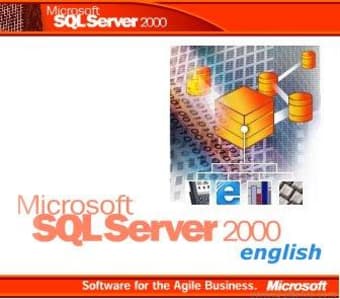A handy database that still works
SQL Server 2000 is a web development system that enables you to store and retrieve data online for certain supported software. Developed by Microsoft, this was the eighth version released and had introduced more modifications, extensions, and supports compared to the previous version, SQL Server 7.0.
However, take note that SQL Server 2000 has been discontinued since 2013. This development program can no longer receive any patches or security updates and its online support has also been halted. It’s highly recommended to get the latest versions if you want your server to be actively supported.
Is SQL Server 2000 still supported?
Microsoft SQL Server is a relational database management system from Microsoft. It primarily stores and retrieves data on it when an application sends a request. This is regardless of whether you’re running things on the same PC or the requests are interacting with each other across the network. Due to popular demand, Microsoft has released numerous versions of it—some being just updates for certain versions. One of these happened to be SQL Server 2000, which had brought considerable change to the system.
Compared to the previous versions, SQL Server 2000 included more modifications and extensions to the Sybase code base—paving the way for it to be completely rewritten by the time SQL Server 2005 had rolled out. It also added support for XML, HTTP, and the Itanium IA-64 architecture—with this software’s first 64-bit version being released on that platform. There was a visible improvement to the server’s performances, as well, and its client IDE tools and other complementary systems were upgraded.
However, these eventually became integral parts of succeeding versions so this program was eventually discontinued before the Azure SQL database and SQL Server 2014 could be released. Its Self-Help Online Support lasted one year after and by then, there’s virtually no support from Microsoft for this version anymore— apart from a technical document in PDF format that you can download for free from its official website.
How do I run SQL Server 2000 on Windows 10?
Despite this you can still actually download SQL Server 2000, install it, and run it on a computer. While only older machines are technically compatible with it, there are still ways to get around that for newer computers—although expect the process to be a little tricky. You can check out the various online tutorials for this. There are even ones specialized for certain editions of this version.
Just remember to keep a few things in mind. First, it’s highly recommended that you set up a virtual machine to install SQL Server 2000 on. This is to protect your main system in case of any security issues that this old software may bring. Another thing is that you should prep your firewall and security programs well before installation as an added precaution.
There’s always a way
All in all, SQL Server 2000 definitely brought in several advancements to the entirety of Microsoft SQL Server during its active years. While it’s no longer receiving any support, it can still be used by the right machines and can even run on the latest PC using special tricks. If you’re interested in testing this server out, feel free to grab a copy of its downloadable PDF manual, as well.